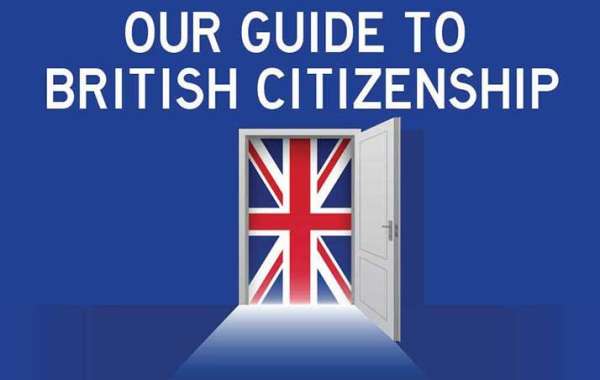Have you ever been stuck on a website, unsure where to click next? That’s not just a nuisance—it’s a design failure. A well-designed site doesn’t confuse users. It leads them straight to their goal.
That’s where user journey mapping comes in. It’s not a buzzword—it’s a method that works. For any website designer or their team, it’s a must-know approach.
What is User Journey Mapping?
Picture a user journey map as a narrative of a user’s experience. It follows their actions as they aim to complete a task, like ordering a service, checking reviews, or finding a contact page. It shows what they do, what they expect, and where they stumble.
This isn’t about guessing. It’s about gaining insight into the user’s world.
Why It Matters for Navigation
Navigation is more than links or dropdowns—it’s the user’s path through your site. The aim? Make their journey smooth and intuitive. If your navigation doesn’t match their logic, they’ll abandon the site.
Journey mapping catches these mismatches. For example:
- A user lands on your homepage to find payment options.
- They expect a “Payments” link in the main navigation.
- Instead, it’s hidden under “Account,” leading to frustration and a lost visitor.
Mapping helps you fix these issues before they harm your site.
How to Map a User Journey (No Complexity)
No need for specialized software or expertise. Here’s a clear approach:
- Pick a goal.
What’s a critical task? Registering, purchasing, or locating support? - Identify the user.
Who’s trying this? A first-timer, a loyal client, or a casual visitor? Be clear. - Chart their steps.
List their actions from arriving on the site to finishing the task. Note clicks, thoughts, or pain points. - Spot obstacles.
Where do users get lost? Where do they pause or leave? - Optimize the design.
Use what you learn to shorten routes, sharpen labels, and simplify options.
That’s it. It’s about experiencing your site like a real user.
Real-World Tip for Website Designers
If you’re a website designer, you’ve probably heard vague requests like “make it sleek” or “intuitive design.” Start by asking: What’s the user’s goal on this site?
Don’t rely on guesswork. Consult the client, review site data, or conduct a quick test. A brief chat can offer more clarity than a pile of design mockups.
For Singapore website designers, managing varied clients and fast-paced projects, journey mapping is a time-saver. It converts fuzzy requests into specific, user-driven tasks, reducing rework and meeting deadlines.
Common Navigation Errors (And How Mapping Fixes Them)
- Too many choices.
A crowded menu confuses users. Trim it to the essentials. - Unclear labels.
Words like “Insights” or “Connect” sound nice but mislead. Opt for clear terms. - Hard-to-find CTAs.
If “Get Started” is buried or off-screen, users won’t act. - Inconsistent design.
Don’t force users to relearn navigation across pages. Keep it uniform.
Mapping is for All
You don’t need to be a UX pro to map a journey. Anyone running or creating a site—marketers, owners, or coders—can do it. And they should.
It ensures the site works for the user, not just you.
If you’re partnering with a Singapore web designer, ask them to share the user journey for your site’s key task. A great designer won’t just present visuals—they’ll explain their logic, showing they’ve mapped the experience.
Final Thought
User journey mapping isn’t a trend. It’s a smart way to make websites feel natural and frustration-free.
Ask: Where are users headed? Are you making it easy?
A journey map reveals the truth.
Struggling with mapping or want better navigation? A dedicated website designer can elevate your site, especially one who knows how users interact online.